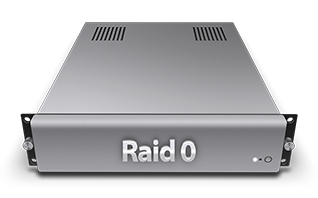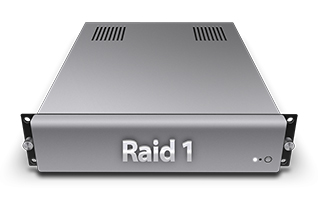Staines Data Recovery: The UK’s No.1 RAID 5, 6 & 10 Recovery Specialists
For 25 years, Staines Data Recovery has been the UK’s leading expert in recovering data from complex RAID arrays including RAID 5 (striping with distributed parity), RAID 6 (striping with double distributed parity), and RAID 10 (mirrored stripes). These systems offer a balance of performance and redundancy, but their failure modes are consequently more complex, often involving multiple simultaneous drive issues, controller failures, and intricate logical corruption. Our engineers possess unrivalled expertise in parity calculations, stripe alignment, and virtual reconstruction of the most challenging multi-drive failure scenarios.
Supported NAS Brands & Popular Models
Top 15 NAS/External RAID Brands & Popular Models (for RAID 5/6/10):
-
Synology: DiskStation DS1621+, DS1821+, DS3622xs+
-
QNAP: TS-873A, TVS-1282T3, TS-1655
-
Western Digital (WD): My Cloud DL4100, My Cloud PR4100
-
Seagate: BlackArmor NAS 440, IronWolf Pro NAS
-
Netgear: ReadyNAS 526X, RN424
-
Buffalo Technology: TeraStation 3410DN, 6010DN
-
Dell EMC: PowerVault NX3240
-
Hewlett Packard Enterprise (HPE): ProLiant MicroServer Gen10 Plus, StoreEasy 1450
-
Asustor: AS6508T, AS6712X
-
Terramaster: F5-422, D8 Hybrid
-
LaCie: 12big Rack
-
Lenovo: ThinkSystem SN550
-
Promise Technology: SmartSTOR MS12
-
Thecus: N8850, N16000PRO
-
Drobo: B810n, 5N2
Top 15 RAID 5/6/10 Server Brands & Popular Models:
-
Dell EMC: PowerEdge R740xd, R750xa, PowerVault MD3460
-
HPE: ProLiant DL380 Gen11, DL360 Gen11, StoreOnce 3540
-
IBM/Lenovo: ThinkSystem SR650, SR670
-
Fujitsu: Primergy RX4770 M1
-
Cisco: UCS C240 M7
-
SuperMicro: SuperServer 2049U-TR4T+
-
Adaptec (by Microchip): SmartRAID 3162-16e
-
Areca: ARC-8050T3-24
-
HighPoint: RocketRAID 3744A
-
ATTO: FastStream NS 1700
-
Promise Technology: VTrak E610fD
-
Infortrend: EonStor DS 3024R
-
NetApp: FAS 2820, A250
-
Oracle: Sun Fire X4270 M3
-
Hitachi: VSP G350
30 Critical RAID 5, 6 & 10 Errors & Our Technical Recovery Processes
The recovery of redundant arrays is a precise science of parity mathematics and drive synchronization. Here are the most complex failure scenarios we resolve.
1. Multiple Concurrent Drive Failures in RAID 5
-
Problem: A second drive fails in a RAID 5 array before the first failed drive can be replaced and rebuilt. The array’s redundancy is exceeded, making it inaccessible.
-
Technical Recovery Process: We create sector-by-sector images of every drive, including the failed ones (via cleanroom recovery if necessary). Using advanced RAID reconstruction software, we perform a mathematical analysis. The software uses the remaining data drives and the parity information from the surviving sectors to calculate the missing data from the failed drives. This is done by solving the XOR equation for each stripe:
D1 XOR D2 XOR P = 0(where P is parity). By rearranging, the missing data blockD2 = D1 XOR P.
2. RAID 6 Dual Drive Failure with P+Q Parity Corruption
-
Problem: Two drives fail in a RAID 6 array. The dual parity scheme (P and Q) should allow recovery, but one of the parity sets is also damaged or the specific Reed-Solomon algorithm used is unknown.
-
Technical Recovery Process: RAID 6 uses Reed-Solomon codes, which are more complex than XOR. The recovery process involves solving a system of equations. Our software can implement multiple Reed-Solomon variants. We test different algorithms and polynomial fields (e.g., GF(2^8)) to find the one that correctly reconstructs the data. The process is computationally intensive and may involve setting up a matrix inversion for each stripe to solve for the two missing drives:
a*D1 + b*D2 = Pandc*D1 + d*D2 = Q.
3. Failed RAID 5 Rebuild Process
-
Problem: A rebuild is initiated on a degraded array but fails midway due to an unrecoverable read error (URE) on the surviving drives or a problem with the replacement drive. This can corrupt parity across the entire array.
-
Technical Recovery Process: We image all drives before any rebuild attempt. If a faulty rebuild has occurred, we use the pre-rebuild images to reconstruct the array. We identify the failed drive and the marginal drive that caused the URE. The software uses the good data from the point of failure to create a correct virtual array, ignoring the corrupted data written during the failed rebuild.
4. RAID Controller Failure with Unknown Parameters
-
Problem: The hardware RAID controller fails completely, losing the configuration that defines the stripe size, drive order, and parity rotation (left/right symmetric/asymmetric).
-
Technical Recovery Process: We image all member drives. The reconstruction software performs an automated analysis, testing thousands of parameter combinations. It searches for consistent file system signatures (e.g., NTFS boot sector at offset 0x1BE) across the potential virtual volume. The correct configuration is identified when these signatures align correctly across stripe boundaries.
5. Bad Sectors on Multiple Drives in a RAID 5/6 Array
-
Problem: Several drives develop bad sectors in different locations. During a rebuild or data access, these UREs cause the process to fail.
-
Technical Recovery Process: Each affected drive is connected to a hardware imager (DeepSpar Disk Imager). We use read-retry control and often adjust the read head’s MR bias current to read from weak sectors. The recovered images will have “holes” where sectors are unrecoverable. The RAID reconstruction software must then use the parity from other drives to mathematically fill these holes, a process that is only possible if the number of bad sectors per stripe does not exceed the array’s redundancy (e.g., one for RAID 5, two for RAID 6).
6. Split-Brain Scenario in a RAID 10 Array
-
Problem: In a RAID 10 array, one mirror set becomes desynchronized, with each drive in the mirror containing different data. The controller cannot determine which copy is valid.
-
Technical Recovery Process: We image every drive in the array. For the affected mirror set, we perform a binary comparison and use file system journal timestamps to determine which drive has the most recent and consistent data. This “good” mirror is then used in the larger stripe set. The recovery becomes a combination of RAID 1 mirror reconciliation and RAID 0 stripe reassembly.
7. Accidental Reinitialization of the Array
-
Problem: The array is accidentally reinitialized, destroying the existing RAID metadata and creating a new, empty configuration.
-
Technical Recovery Process: The old metadata is often not completely overwritten. We search the drives for remnants. Furthermore, we scan for data patterns. The parity blocks in RAID 5/6 have a specific statistical distribution that differs from user data. Our software can detect this pattern to identify the stripe size and parity rotation scheme.
8. Drive Firmware Corruption in a Critical Parity Drive
-
Problem: The drive designated as the parity drive in a specific stripe (or a drive containing Q parity in RAID 6) suffers firmware corruption, making it unreadable.
-
Technical Recovery Process: We use the PC-3000 system to repair the drive’s firmware by regenerating corrupted modules in the service area. Once the drive is functional, it is imaged. In RAID 5, if the parity drive is lost but all data drives are healthy, the array can be assembled without it, as the parity can be recalculated on the fly.
9. Incorrect Drive Replacement and Rebuild Order
-
Problem: After multiple drive failures, the drives are replaced in the wrong order, or a marginal drive is left in the array. The rebuild process writes incorrect parity.
-
Technical Recovery Process: We image all drives before any intervention. The software analyzes the data to identify the true failed drive and the correct order. The rebuild is then performed virtually in our lab environment, ensuring correctness before any changes are made to the physical drives.
10. File System Corruption on the RAID Volume
-
Problem: The file system (e.g., NTFS, XFS, ZFS) on the assembled RAID volume becomes corrupted. This is a logical failure on top of a physically healthy array.
-
Technical Recovery Process: After virtually reconstructing the RAID volume, we create an image of the logical volume. We then use file system-specific repair tools. For XFS, we use
xfs_repairto check the allocation groups and inodes. For ZFS, we attempt to import the pool with data recovery flags (zpool import -F) to roll back to the last consistent transaction group.
11. Power Loss During Parity Update (Write Hole)
-
Problem: A power failure occurs during a write operation, after data has been written to the data blocks but before the corresponding parity block has been updated. This creates an inconsistency between data and parity.
-
Technical Recovery Process: We analyze the file system journal (e.g., NTFS $LogFile) to determine which transactions were incomplete. The recovery process involves replaying the journal to roll back the file system to a consistent state that matches the parity information, or vice versa.
12. RAID 5 Expansion Failure
-
Problem: The process of adding a new drive to expand the RAID 5 array fails midway, corrupting the array’s structure.
-
Technical Recovery Process: This is a critical failure. We image all drives from the pre-expansion state (if available). We then attempt to reconstruct the array based on its original size, ignoring the partially expanded data. This often requires specialized tools that understand the expansion algorithms of specific controllers.
13. NAS-Specific RAID Corruption (e.g., Synology SHR)
-
Problem: Synology’s Hybrid RAID (SHR) configuration is lost. SHR can mix drive sizes and use a combination of RAID 1 and 5, making reconstruction complex.
-
Technical Recovery Process: SHR is based on Linux MD-RAID and LVM. We analyze the drives to identify the underlying MD arrays and the LVM volume group. We manually reassemble these layers to reconstruct the SHR volume.
14. Bad Blocks Causing Rebuild to Abort
-
Problem: The rebuild process aborts when it encounters a bad sector on a surviving drive, as it cannot calculate the data for the new drive.
-
Technical Recovery Process: We image the surviving drives using hardware that can recover data from bad sectors. The rebuild is then performed offline using the clean images, allowing the software to insert placeholder sectors for unrecoverable areas and continue the process.
15. Controller Cache Corruption with BBU Failure
-
Problem: The controller’s battery backup unit (BBU) fails, and a power loss corrupts the data in the write-back cache that was not flushed to disk.
-
Technical Recovery Process: This can cause severe file system corruption. We reconstruct the RAID and then perform a deep file system repair, often requiring manual intervention to repair corrupted metadata structures like the NTFS $MFT or the EXT4 superblock.
16. Multiple Drive Failures in Different RAID 10 Mirror Sets
-
Problem: In a large RAID 10, one drive fails in each of two or more mirror sets, breaking the stripe and making the data on those segments unrecoverable.
-
Technical Recovery Process: We recover data from the surviving mirrors. The data on the broken segments is lost. However, the array can be partially reconstructed, and file system repair tools can be used to salvage the remaining structure, though the result will be a partial recovery.
17. Accidental Deletion of the Virtual Disk
-
Problem: The virtual disk is deleted from the controller’s configuration, but the physical drives are intact.
-
Technical Recovery Process: We scan the drives for the RAID metadata superblock (e.g., the
mdadmsuperblock for Linux, or the vendor-specific metadata for hardware controllers). Finding this metadata allows us to reimport the array virtually.
18. Drive Reordering After Array Disassembly
-
Problem: The drives are removed from the server and reinserted in the wrong order. The controller cannot assemble the array correctly.
-
Technical Recovery Process: The start of a RAID 5 volume will have the first data block on Drive 0, the second on Drive 1, and the parity on Drive 2 (for left-symmetric). By identifying the pattern of data and parity blocks, we can correctly reorder the drives.
19. SAS Drive Compatibility Issues in Mixed Arrays
-
Problem: SAS drives have different sector sizes (520/528 bytes) compared to SATA (512 bytes). Mixing them or incorrect formatting causes misalignment.
-
Technical Recovery Process: We image the drives in their native format. The reconstruction software must then account for the sector size difference by stripping the extra bytes (e.g., converting 520-byte sectors to 512-byte) before performing the stripe alignment.
20. ZFS RAID-Z (Z1, Z2) Pool Corruption
-
Problem: A ZFS pool using RAID-Z1 (similar to RAID 5) or RAID-Z2 (similar to RAID 6) becomes corrupted due to failed drives or memory errors.
-
Technical Recovery Process: We image all drives. We then use ZFS recovery tools to import the pool in a read-only, recovery mode (
zpool import -F -N). This involves finding a consistent Uberblock and replaying the transaction log to a stable state.
21. Hardware Encryption on the RAID Controller
-
Problem: The hardware controller uses full-disk encryption, and the controller fails. The encryption key is tied to the controller.
-
Technical Recovery Process: This is a severe failure. We attempt to repair the original controller or transfer its non-volatile memory (NVRAM) to a compatible donor controller to retrieve the key. If this fails, the data is likely unrecoverable.
22. Virus or Ransomware Infection on the Array
-
Problem: The entire RAID volume is encrypted by ransomware.
-
Technical Recovery Process: We image the array and attempt to identify the ransomware strain for a potential decryptor. We also check for shadow copies or previous versions. Data recovery focuses on logical extraction after decryption or carving from unencrypted segments.
23. Severe Physical Damage to One or More Drives
-
Problem: One or more drives suffer physical damage (e.g., from fire or impact).
-
Technical Recovery Process: Each damaged drive undergoes a full cleanroom recovery (head swaps, platter transplants). The recovered images are used in the virtual RAID reconstruction. The redundancy of RAID 5/6 allows for missing data to be calculated, provided the number of failed drives does not exceed the parity level.
24. Firmware Bug Causing Data Corruption
-
Problem: A bug in the drive firmware or controller firmware causes silent data corruption.
-
Technical Recovery Process: We update the firmware to a corrected version. The recovery then involves detecting and correcting the corrupted blocks using checksums (if available, like in ZFS) or by comparing data between redundant copies in the array.
25. Overheating Leading to Drive Drop-Outs
-
Problem: Drives overheat and are temporarily dropped from the array, causing the controller to mark them as failed.
-
Technical Recovery Process: We cool the drives and image them in a stable environment. The controller’s event logs are analyzed to understand the drop-out sequence, which is crucial for correctly reconstructing the array state.
26. Incorrect RAID Level Migration Failure
-
Problem: A migration from RAID 5 to RAID 6 (or similar) fails midway, corrupting both the old and new structures.
-
Technical Recovery Process: We attempt to reconstruct the array based on its original RAID level using the backup metadata that often exists before a migration. This is a highly complex process requiring deep knowledge of controller migration algorithms.
27. Backup Application Corruption Within the Volume
-
Problem: The backup software’s database or storage pool on the RAID volume becomes corrupted.
-
Technical Recovery Process: This is a logical issue within the file system. We reconstruct the RAID volume and then use specialized tools to repair the backup catalog or extract data directly from the backup file format (e.g., .BKF, .VIB).
28. Partition Table Loss on the RAID Volume
-
Problem: The partition table on the RAID volume is deleted or corrupted.
-
Technical Recovery Process: After reconstructing the volume, we search for the backup GPT header or scan for file system signatures to manually reconstruct the partition entries.
29. Complex Multi-Path SAS Configuration Issues
-
Problem: In a multi-path SAS environment, incorrect configuration can lead to the array being seen as two different sets of drives.
-
Technical Recovery Process: We simplify the configuration by connecting drives directly to a single HBA in our lab. We then image the drives and reconstruct the array without the multi-path complexity.
30. Very Large Array (20+ Drives) with Mixed Failure Modes
-
Problem: A large array has a combination of physical failures, logical corruption, and configuration loss.
-
Technical Recovery Process: This requires a phased approach: physical recovery of failed drives, imaging of all drives, virtual configuration analysis, and logical file system repair. Each phase is documented and validated before proceeding.
Why Choose Staines Data Recovery for Your RAID 5, 6 & 10?
-
25 Years of Complex RAID Expertise: We specialise in the most challenging multi-drive failures.
-
Parity Calculation Mastery: Experts in XOR and Reed-Solomon recovery algorithms.
-
Full In-House Capabilities: From cleanroom physical recovery to advanced logical reconstruction.
-
Proprietary System Experience: Specialists in Synology, QNAP, ZFS, and hardware controllers.
-
Free Diagnostics: A clear, no-obligation report and a fixed-price quote.
-
“No Data, No Fee” Policy: You only pay if we are successful.
Contact Staines Data Recovery today for your free, expert RAID diagnostic. Trust the UK’s No.1 specialists to recover your critical business data.