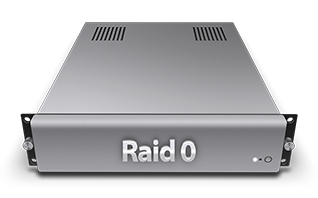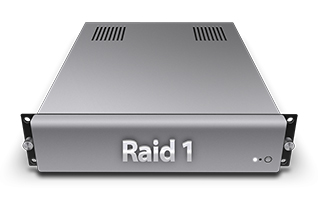Staines Data Recovery: The UK’s No.1 RAID 0 Data Recovery Specialists
For 25 years, Staines Data Recovery has been the UK’s undisputed leader in recovering data from failed RAID 0 arrays. RAID 0 (striping) offers maximum performance but zero redundancy; the failure of any single member drive results in complete data loss. This makes recovery an intensely complex process requiring precise reconstruction. Our engineers possess unrivalled expertise in reassembling striped data from physically damaged drives, corrupted controllers, and logically degraded arrays of any size and configuration.
Supported NAS Brands & Popular Models (for RAID 0 configurations)
Top 20 NAS/External RAID Brands & Popular Models:
-
Synology: DiskStation DS220+, DS920+, DS1821+
-
QNAP: TS-253D, TVS-872X, TS-1635AX
-
Western Digital (WD): My Cloud EX2 Ultra, My Book Duo
-
Seagate: IronWolf NAS, Expansion NAS
-
Netgear: ReadyNAS 212, 626X
-
Buffalo Technology: TeraStation, LinkStation
-
Drobo: 5N2, 8D (using BeyondRAID)
-
Dell EMC: PowerVault NX Series
-
Hewlett Packard Enterprise (HPE): ProLiant MicroServer
-
Thecus: N2350, N8810U-G
-
Asustor: AS5304T, AS6604T
-
Terramaster: F5-422, T9-450
-
LaCie: 2big, 5big
-
Lenovo: ThinkSystem SN500
-
Promise Technology: Pegasus32, SmartSTOR
-
ZyXEL: NAS540, NAS326
-
iomega (LenovoEMC): ix4-200d
-
Buffalo: LinkStation Live
-
Toshiba: Canvio NAS
-
D-Link: DNS-320L
Top 15 RAID Server Brands & Popular Models (for RAID 0):
-
Dell EMC: PowerEdge R740xd, PowerVault MD Series
-
HPE: ProLiant DL380 Gen10
-
IBM/Lenovo: ThinkSystem SR650
-
Fujitsu: Primergy RX4770 M1
-
Cisco: UCS C240 M5
-
SuperMicro: SuperServer 2029U-TR4T+
-
Adaptec (by Microchip): Series 8
-
Areca: ARC-8050T3
-
HighPoint: RocketRAID 2744
-
ATTO: FastStream NS 1600
-
Promise Technology: VTrak E610sD
-
Infortrend: EonStor DS SAN
-
NetApp: FAS Series
-
HP: ProLiant DL360 Gen9
-
Intel: RAID Controller RS3BL040
30 Critical RAID 0 Errors & Our Technical Recovery Processes
RAID 0 recovery is a forensic exercise in data reconstruction. There is no parity to rely on; success depends on perfect physical recovery and precise logical reassembly.
1. Single Member Drive Physical Failure (Head Crash)
-
Problem: One drive in the stripe suffers a head stack assembly failure, rendering its portion of the data unreadable. The array is inaccessible.
-
Technical Recovery Process: The failed drive undergoes a full cleanroom recovery. The HDA is opened in a Class 100 environment, the damaged heads are replaced with an exact-match donor HSA, and the drive is stabilised on a hardware imager (PC-3000). A sector-by-sector image is created, often with skipping algorithms to bypass media damage. This image must be 100% complete for a successful RAID 0 rebuild.
2. RAID 0 Controller Card Failure
-
Problem: The hardware RAID controller fails. The configuration metadata, including the critical stripe size and drive order, is lost with the card.
-
Technical Recovery Process: We image all member drives independently. We then use automated RAID reconstruction software (e.g., UFS Explorer, R-Studio) to perform a brute-force analysis. The software tests thousands of possible stripe sizes (from 4KB to 1MB+) and drive orders, checking for a valid file system signature (like an NTFS boot sector) across the resulting virtual volume. The correct parameters are identified when a contiguous file system emerges.
3. Corruption of On-Disk Metadata (Software RAID 0)
-
Problem: The metadata for a software RAID 0 (e.g., Windows Dynamic Disk, Linux MD-RAID, Apple SoftRAID) is corrupted. The OS cannot assemble the volume.
-
Technical Recovery Process: We analyse the sectors at the beginning and end of each drive for metadata structures. For Windows Dynamic Disks, we search for the LDM (Logical Disk Manager) database. For Linux MD-RAID, we look for the
mdadmsuperblock. Using a hex editor, we manually repair the corrupted metadata, correcting the member disk list and stripe parameters.
4. Accidental Reinitialization of the Array
-
Problem: The array is accidentally initialized, overwriting the existing RAID metadata with a new, empty configuration.
-
Technical Recovery Process: The old metadata is often not completely overwritten. We search the drives for remnants of the previous configuration. Furthermore, we scan for file system data patterns. The start of a volume (e.g., the NTFS $MFT) will be located at a specific offset modulo the stripe size. Finding this pattern reveals the original stripe size and allows for reconstruction.
5. Incorrect Drive Reordering after Disassembly
-
Problem: The drives are removed from the server or enclosure and reinserted in the wrong physical order. The controller assembles the array with the drives in the wrong sequence, resulting in corrupt data.
-
Technical Recovery Process: The correct order is essential. We analyse the data on each drive. The beginning of a file system has a unique signature that only appears once across the entire array. By identifying the drive that holds the very first sector of the volume (e.g., sector 0), we can correctly sequence the other drives.
6. Bad Sectors on One or More Member Drives
-
Problem: One drive develops bad sectors, causing read errors that halt access to the entire array.
-
Technical Recovery Process: The affected drive is connected to a hardware imager (DeepSpar Disk Imager). We use read-retry control to aggressively attempt to read the bad sectors, often by reducing timeouts and applying specific voltage adjustments to the read head. Any unrecoverable sectors create “holes” in the final image. The RAID reconstruction must then account for these missing data blocks.
7. Firmware Corruption on a Member Drive
-
Problem: The firmware on a single drive becomes corrupted, causing it to be unrecognised or to report incorrect parameters (e.g., wrong size).
-
Technical Recovery Process: We use the PC-3000 system to directly access the drive’s processor and service area. We diagnose the corrupted firmware modules (e.g., the translator or adaptive data) and repair them by writing known-good modules from our database. This restores the drive to a functional state, allowing for a full image to be acquired.
8. File System Corruption on the RAID 0 Volume
-
Problem: The file system (NTFS, HFS+, EXT4) on the assembled RAID 0 volume becomes corrupted, while the underlying drives are physically healthy.
-
Technical Recovery Process: We first create a complete image of the logical RAID 0 volume by correctly combining the images of the physical drives. All recovery work is done on this image. We then use file system repair tools (e.g.,
chkdskfor NTFS,fsckfor EXT4) or manual hex editing to repair critical metadata structures like the $MFT or superblock.
9. Power Surge Damaging Multiple Drive PCBs
-
Problem: A power surge damages the PCBs of multiple drives in the array. The drives will not power on.
-
Technical Recovery Process: Each PCB is diagnosed. We check for and replace shorted TVS diodes. If the main controller or motor driver IC is damaged, we perform a PCB swap, carefully transferring the unique adaptive ROM chip from each patient PCB to its corresponding donor PCB. This ensures each drive retains its specific calibration data.
10. Partial Overwrite of the Array
-
Problem: After a failure, a new operating system is installed on the array, overwriting the beginning of the stripe set.
-
Technical Recovery Process: We image the drives and attempt to reconstruct the array. The overwritten section is lost. However, we can then perform a raw file system carve on the recovered volume, searching for file signatures (e.g., JPEG headers, PDF headers) in the unaffected areas of the disk to recover files that were not overwritten.
11. Mismatched Drive Replacement Attempt
-
Problem: A failed drive is replaced with a drive of a different model or capacity, which is incompatible with the existing RAID 0 structure.
-
Technical Recovery Process: The replacement attempt is abandoned. We focus on recovering the original failed drive through physical means (cleanroom recovery). The new drive is not used. The RAID 0 array can only be rebuilt with an exact or larger-capacity image of the original failed member.
12. Virus or Ransomware Infection on the Volume
-
Problem: The RAID 0 volume is encrypted by ransomware.
-
Technical Recovery Process: We image the array and then attempt to identify the ransomware strain to utilise a known decryptor. If no decryptor exists, we search for shadow copies or previous versions. As a last resort, we perform a raw carve on the image, but this will recover encrypted files unless the infection was partial.
13. Failed Operating System Reinstall
-
Problem: An OS reinstall corrupts the boot sector and partition table of the RAID 0 volume.
-
Technical Recovery Process: We reconstruct the RAID 0 parameters and then scan the virtual volume for the backup boot sector or backup partition table (GPT header). If found, we use it to rebuild the primary structures. If not, we manually recreate the partition table based on located file system signatures.
14. S.M.A.R.T. Failure causing Drive Drop-Out
-
Problem: A drive’s S.M.A.R.T. attributes exceed thresholds, causing the controller to drop it from the array.
-
Technical Recovery Process: We use our hardware to bypass the S.M.A.R.T. check and force the drive to be read. We image the drive as quickly as possible before a total physical failure occurs. This image is then used in the reconstruction.
15. Connector or Cable Failure Simulating a Drive Failure
-
Problem: A faulty SATA/SAS cable or backplane connector causes one drive to disappear from the array, simulating a drive failure.
-
Technical Recovery Process: We bypass the server’s internal cabling by connecting the drives directly to our recovery hardware. If the drives are then detected and readable, the issue is isolated to the server’s hardware, not the drives themselves. The array can be reassembled virtually.
16. Data Corruption due to Write Cache Malfunction
-
Problem: The controller’s write cache malfunctions, leading to data being written out of sequence or incompletely to the stripes.
-
Technical Recovery Process: This causes logical corruption within the file system. After reconstructing the array, we perform a deep file system check and repair. This often involves manually fixing the file system journal and metadata to achieve consistency.
17. Drive Firmware Update Incompatibility
-
Problem: A firmware update on one drive makes it incompatible with the other drives in the array, causing the controller to reject it.
-
Technical Recovery Process: We attempt to roll back the firmware on the updated drive to a version that matches the others. If this is not possible, we image the updated drive and use the image as a virtual member in the reconstructed array, as the core data on the platters remains valid.
18. Severe Platter Damage on One Drive
-
Problem: One drive suffers severe platter scoring from a head crash, making large portions of data permanently unrecoverable.
-
Technical Recovery Process: We image the drive, skipping the severely damaged areas. The resulting RAID 0 reconstruction will have gaps. We then use sophisticated software to extrapolate missing data patterns where possible, but the recovery will be partial. Files stored on the damaged stripes will be lost.
19. Incorrect Stripe Size Configuration during Virtual Rebuild
-
Problem: Manual attempts to reconstruct the array use an incorrect stripe size, resulting in a corrupt file system.
-
Technical Recovery Process: We use automated software that tests a wide range of stripe sizes and validates the result by checking for a valid file system across the entire volume. The correct stripe size is the one that produces a consistent and readable file system structure.
20. NAS-Specific RAID 0 Metadata Corruption (e.g., Synology, QNAP)
-
Problem: The proprietary RAID metadata on a NAS unit becomes corrupted.
-
Technical Recovery Process: We remove the drives and connect them to our recovery hardware. We analyse the drive layout to understand how the NAS implements RAID 0 (often using standard Linux MD-RAID or LVM). We then manually reassemble the array using the correct metadata signatures for that specific brand.
21. Spindle Motor Failure on a Member Drive
-
Problem: The spindle motor on one drive fails, preventing the platters from spinning.
-
Technical Recovery Process: This requires a full platter transplant in our cleanroom. The platters from the patient drive are transferred to an identical donor drive with a healthy motor and HSA. The alignment must be perfect to ensure the sector-by-sector integrity of the image.
22. Partition Loss within the RAID 0 Volume
-
Problem: The partition table on the RAID 0 volume is deleted.
-
Technical Recovery Process: After reconstructing the volume, we search for the backup partition table (for GPT) or scan for file system boot sectors to manually reconstruct the partition entries.
23. Overheating causing Read/Write Instability
-
Problem: Drives overheat, leading to read/write errors and dropped connections.
-
Technical Recovery Process: We cool the drives during imaging using controlled airflow or Peltier coolers. This stabilises the electronics and platters, allowing for a clean and complete image to be acquired.
24. Accursive Deletion of Files from the Volume
-
Problem: Files are accidentally deleted from the assembled RAID 0 volume.
-
Technical Recovery Process: We image the volume and then perform a file system scan on the image to recover the deleted files by their metadata records. If metadata is overwritten, we resort to raw file carving.
25. Logical Volume Manager (LVM) Corruption on top of RAID 0
-
Problem: An LVM volume is built on a hardware RAID 0, and the LVM metadata becomes corrupted.
-
Technical Recovery Process: We first reconstruct the underlying hardware RAID 0. We then repair the LVM metadata on the resulting volume, rebuilding the volume group and logical volume descriptors to make the data accessible.
26. Encryption on the RAID 0 Volume (e.g., BitLocker, FileVault)
-
Problem: The RAID 0 volume is encrypted, and the boot loader or metadata is damaged.
-
Technical Recovery Process: We first recover the physical drives and reconstruct the RAID 0 volume. We then repair the encryption software’s metadata to allow the user to enter their password or recovery key. We do not break the encryption.
27. Degraded Performance leading to I/O Timeouts
-
Problem: One drive is slow to respond, causing the entire array to timeout and become unavailable.
-
Technical Recovery Process: We image the slow drive with very short timeout settings, capturing as much data as possible before it fails. The good drives are imaged completely. The array is reconstructed with the partial image.
28. Factory Defect in a Member Drive
-
Problem: A latent defect in a drive causes it to fail early.
-
Technical Recovery Process: Standard physical recovery processes apply. We image the drive, often dealing with unusual error patterns that require custom read strategies.
29. Human Error: accidental formatting of the volume.
-
Problem: The volume is formatted with a new file system.
-
Technical Recovery Process: We reconstruct the RAID 0 and then scan the volume for the remnants of the previous file system. The old $MFT or superblock can often be found and used to reconstruct the original data.
30. Complex Multi-Disk RAID 0 (e.g., 8+ disks) with Multiple Issues
-
Problem: A large RAID 0 array has multiple drives with mixed problems (physical damage, logical errors).
-
Technical Recovery Process: This is a multi-stage process. Each drive is individually recovered to the highest possible standard. The images are then combined, and the RAID parameters are determined through rigorous analysis. The reconstruction must account for the weaknesses in each source image.
Why Choose Staines Data Recovery for Your RAID 0?
-
25 Years of RAID 0 Expertise: We specialise in the most challenging non-redundant arrays.
-
Full In-House Capabilities: Cleanroom physical recovery combined with advanced logical reconstruction.
-
Precision Parameter Analysis: We can determine the correct stripe size and order where others fail.
-
Vast Donor Drive Inventory: Critical for successful physical recoveries of member drives.
-
Free Diagnostics: A clear, no-obligation report and a fixed-price quote.
-
“No Data, No Fee” Policy: You only pay if we are successful.
Contact Staines Data Recovery today for your free, expert RAID 0 diagnostic. Trust the UK’s No.1 specialists to reconstruct your vital data.